Address Reservation is used to reserve a fixed IP address to a specific client device so that the device always obtains the same IP address when connecting to Deco, which makes it easier to recognize and manage the client devices.
Here we take Deco P7 as an example.
Step 1. Launch the Deco app, tap "More" at the bottom right corner, and then click on "Advanced".
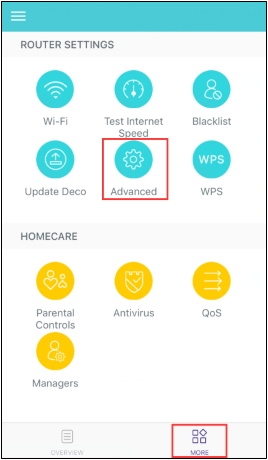
Step 2. Click on "Address Reservation".

Step 3. Tap "Create" or the "Add" icon at the upper right corner.

Step 4. Select a device, then click "Done" to complete the configuration.

Step 5. Tap the completed item, then you will be able to change the IP address assigned to the device.
If you have changed the IP address, please click on the "Save" button at the upper right corner to save the settings.

By the way, you can check the price of TP-Link WiFi Routers.
Learn more:
How to Configure TP-Link Range Extender?
What Should Be Paid Attention To When Choosing Antenna For TP-Link Router?
Why Can't I Log In To The Web Management Utility Of The TP-Link Device?
What Is Running Out of IPv4? What Is IPv6?
How to Change the MTU Settings in TP-Link WiFi Routers?
FAQs About The TP-Link Routers' speed
How To Set Up IPv6 Service On The TP-Link Wireless Router?
How To Make The GE Port Of The AP To Provide Service?
How To Update TP-Link Router Firmware?
How To Setup TP-Link WiFi Router?
How to Connect TP-Link Router to Modem?



















































































































