There are many kinds of hard drives and memories for HPE DL380 servers, but, how to select?
Here we share you two tools to choose the right one.
This tool is from the itprice.com. It is a tool to find out the right hard drive which you need.
How to use?
First, you can see there are some selections on the top (Figure 1).
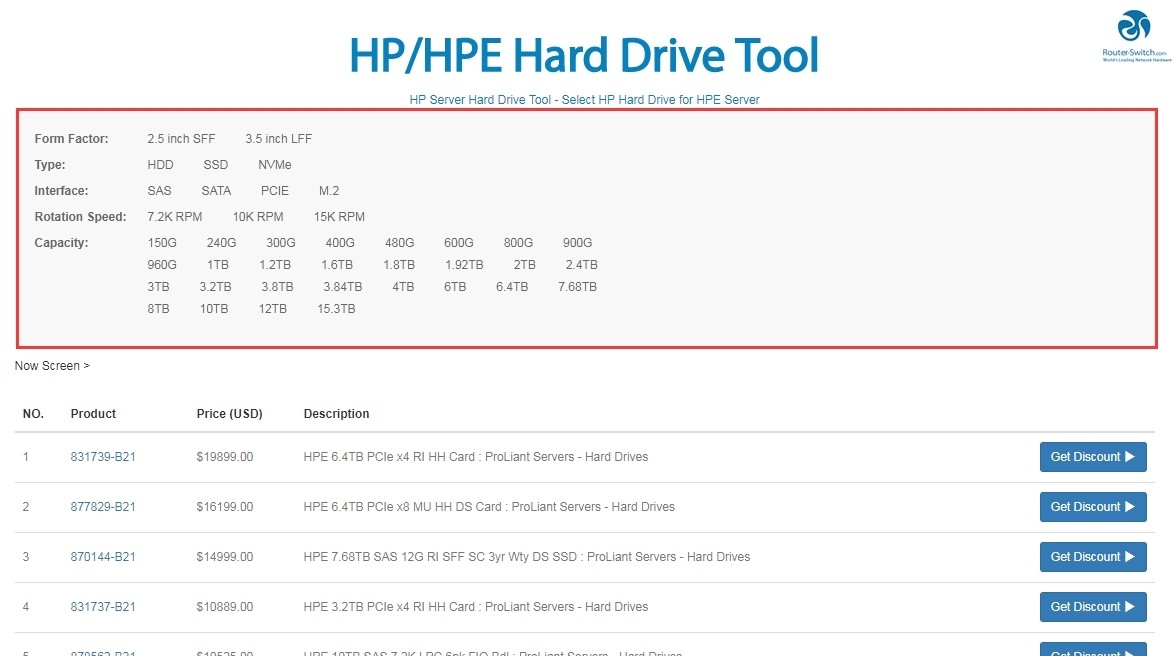
Figure 1
We can see each selection has some sub selections. Now, for example, we want a hard drive which provide these features: 2.5inch SFF, HDD, SATA, 7.2K RPM and 2TB capacity. We can click these features one by one on the top selections (Figure 2).
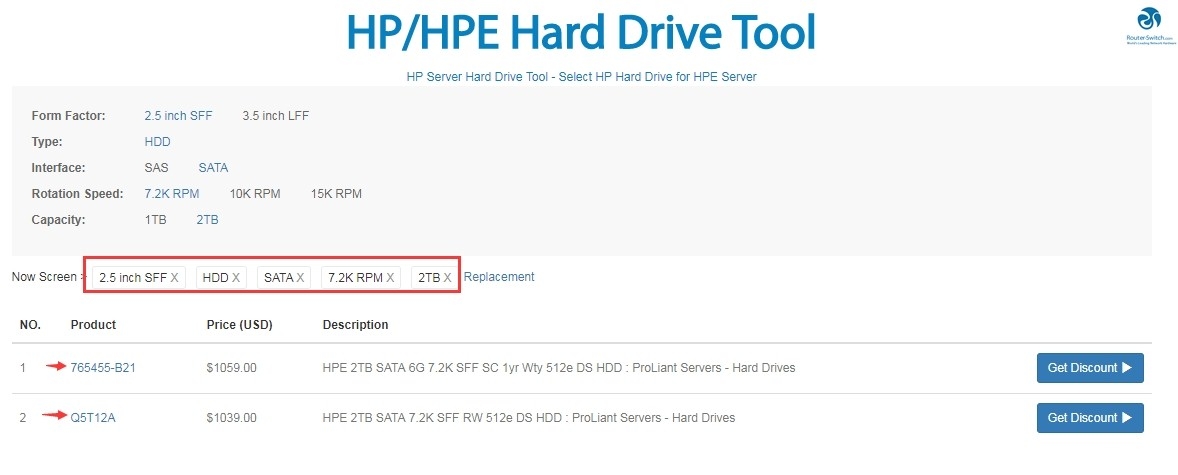
Figure 2
Now we can see two models of hard drive that meet our demand.
You can click whatever features to select the hard drive.
The HPE Memory Tool is similar with the HPE Hard Drive Tool (Figure 3).
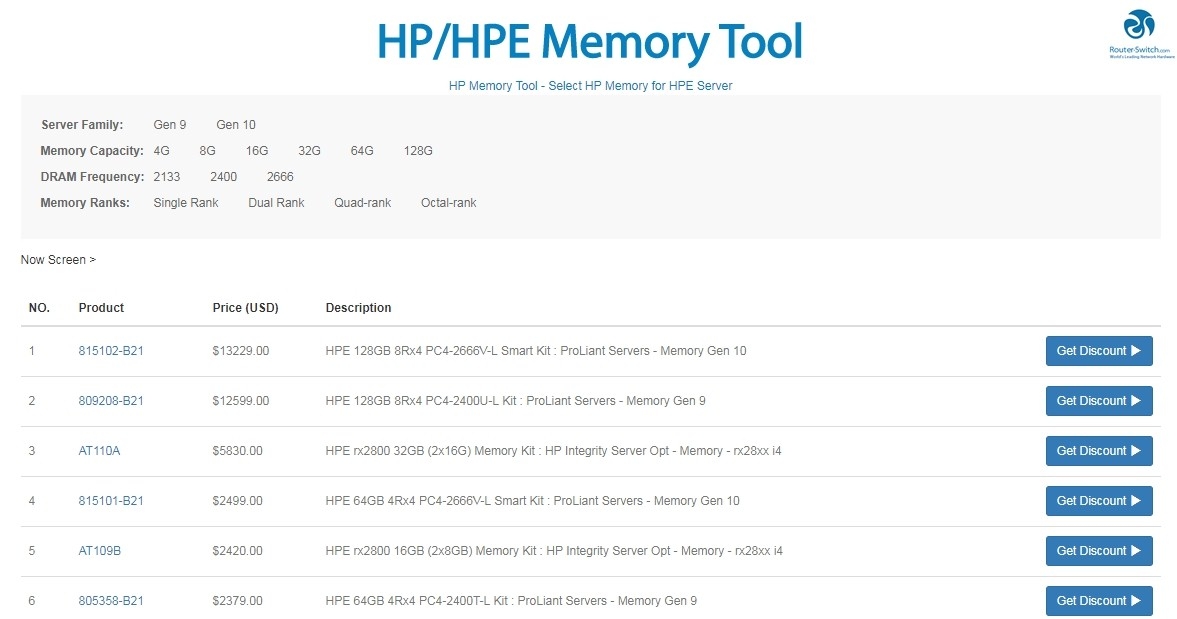
Figure 3
We can choose the different features on the top of this page.
These two tools can help you configure the right hard drives or memories for HPE DL380 Servers. Enjoy it!



















































































































