As we know, there is not only the router transmitting data and connect the PC with outer world well, there are also products named "Modem". In this article, we would like to talk about the comparison between modem and router.
What Is a Router?
A router is a networking device that forwards data packets between computer networks.
Router is connected to the network in the LAN or WAN equipment. It will automatically select and set the route according to the channel to the best path, in order to send the signal.
What Is a Modem?
A modem (modulator-demodulator) is a network hardware device that modulates one or more carrier wave signals to encode digital information for transmission and demodulates signals to decode the transmitted information. The goal is to produce a signal that can be transmitted easily and decoded to reproduce the original digital data. Modems can be used with any means of transmitting analog signals, from light emitting diodes to radio. A common type of modem is one that turns the digital data of a computer into modulated electrical signal for transmission over telephone lines and demodulated by another modem at the receiver side to recover the digital data.

What’s the Difference between the Router and the Modem?
A router connects multiple networks and routes network traffic between them.
It’s really that simple. In the case of your home network, your router has one connection to the Internet and one connection to your private local network. In addition, most routers also contain built-in switches that let you connect multiple wired devices. Many also contain wireless radios that let you connect Wi-Fi devices.
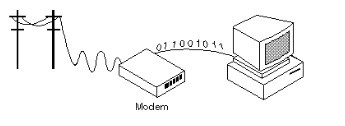
The simple way to think about routers—especially on your home network—is like this. The router sits in between your Internet connection and your local network. It lets you connect multiple devices to the Internet through one physical Internet connection and also lets those devices communicate with one another over the local network.
Besides, the router offers some protection to your devices over being exposed directly to the Internet. To the Internet, all the traffic coming from your house looks like it’s coming from a single device. The router keeps track of what traffic goes to which actual device on your network.
But you can’t connect directly to the Internet with just a router. Instead, your router must be plugged into a device that can transmit your digital traffic over whatever type of Internet connection you have. And that device is a modem.

A modem serves as a bridge between the local network and the Internet.
Historically, the term “modem” is shorthand for modulator-demodulator. Modems were used to modulate the signals on telephone lines so that digital information could be encoded and transmitted over them and then demodulated—and decoded—on the other end. Though more modern broadband connections—like cable and satellite—don’t really work the same way, we kept using the term “modem” because it’s a device people were already familiar with and associated with connecting to the Internet.
How a modem attaches to your network depends on the type of connection you have. The modem plugs into whatever type of infrastructure you have—cable, telephone, satellite, or fiber—and gives you a standard Ethernet cable output that you can plug into any router (or a single computer) and get an Internet connection.
Since the modem communicates with your Internet service provider, you’ll need the correct type of modem that will work with your ISP’s infrastructure.



















































































































