As campus backbone switch, in order to simplify campus network deployment for users, Cisco Catalyst 6800 series switch provides a special function, the Catalyst Instant Access.
What is Cisco Catalyst Instant Access?
Instant Access is a solution that uses Cisco IOS ® Software to connect Cisco ® Catalyst 6800ia access switches to Cisco Catalyst 6500 or 6800 Series core switches. Once connected, the entire configuration works as a single extended switch with a single management domain. The solution is intended to simplify your campus network operations and management.
This is an introduction from Cisco.
Furthermore, I’d like to share you a video about this topic. You can learn more from it. Let’s Watch.
Now we know the feature, but how to configure them?
Today, I’m going to tell you how to connect C6807-XL with Cisco 6800ia switches in five steps.
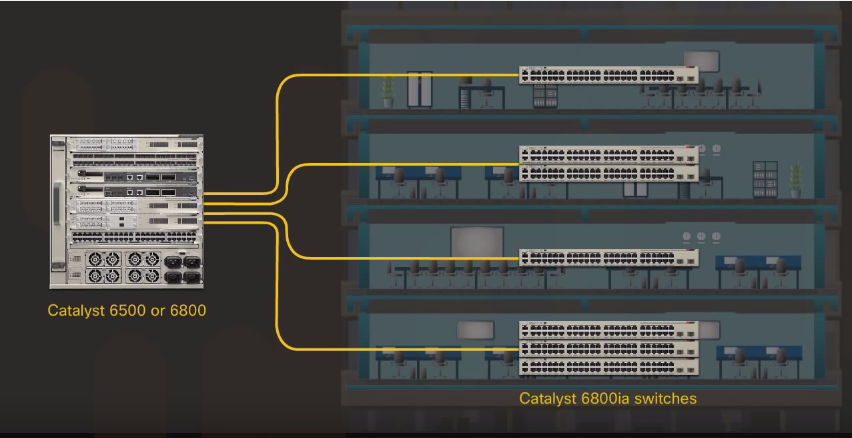
Here, I will not talk about how to install them. It’s easy, Right?
In short, after installed, the Cisco 6800ia switch is as a module of the C6807-XL. I’ll show how to configure, but before we begin, we need to know:
- Don’t hurry to begin if you have never configured these two switches.
- Read the official introduction carefully. Here is the official PDF: Cisco Instant Access (IA):
Connect C6807-Xl with Cisco 6800ia Switches
If you ready, let’s begin.
An IA parent—A VSS-mode Catalyst 6800 switch or a VSS-mode Catalyst 6500 switch equipped with a Supervisor Engine 2T and one or more WS-X6904-40G-2T switching modules, configured to support 10GE links.
This is a sentence from official PDF. We need to pay attention about the “VSS-mode”. It’ said that the parent switch of Cisco 6800ia must be the VSS-mode.
You can ignore it now but you will find some problem when you begin to configure. For example, you may not type some command, or the command is not supported by the system. The Supervisor Engine 2T is not needed here. After all, Supervisor Engine 6T is the latest one.
First step----
Here, it’s no time to teach you how to configure the VSS-mode. Now we directly see how to connect C6807-XL with 6800ia. All the configuration is on the C6807-XL, the main command is:
fex 101
description 6800IA-48-01
module 1 type C6800IA-48TD
interface Port-channel1
switchport
switchport mode fex-fabric
fex associate 101
interface TenGigabitEthernet1/3/7
switchport
switchport mode fex-fabric
channel-group 1 mode on
interface TenGigabitEthernet1/3/8
switchport
switchport mode fex-fabric
channel-group 1 mode on
We also can find the command on the official PDF.
Second Step----
After this configuration, we check the 6800ia’s status.
Router#show fex
FEX FEX FEX FEX
Number Description State Model Serial
---------------------------------------------------------------------------
101 6800IA-48-01 connected C6800IA-48TD FOC2016S1ND
Third Step----
Notice that the status is “connected”, but this status is not the last one. It’s a beginning. Wait a moment and check it again:
Router# show fex
FEX FEX FEX FEX
Number Description State Model Serial
---------------------------------------------------------------------------
101 6800IA-48-01 img_dnld C6800IA-48TD FOC2016S1ND
Fourth Step----
Now the status is “img dnld”. It means the 6800ia switch is downloading img document from the parent switch, in order to upgrade. We wait some minutes and check it:
Router#show fex
FEX FEX FEX FEX
Number Description State Model Serial
---------------------------------------------------------------------------
101 6800IA-48-01 offline C6800IA-48TD FOC2016S1ND
Fifth Step----
If you find the status is “offine”. Don’t worry, the 6800ia is going to restart. Wait and wait, then we can find:
Router#show fex
FEX FEX FEX FEX
Number Description State Model Serial
---------------------------------------------------------------------------
101 6800IA-48-01 online C6800IA-48TD FOC2016S1ND
Sixth Step----
Now, we can find the status is “online”. The connection works successfully. We can configure the Cisco 6800ia switch now!
We can check the IA port by the command “show run”.
Router#show run
……………………Here are many command lines.……………………
interface GigabitEthernet101/1/0/1
switchport
switchport trunk allowed vlan 1
switchport mode dynamic auto
shutdown
!
interface GigabitEthernet101/1/0/2
switchport
switchport trunk allowed vlan 1
switchport mode dynamic auto
shutdown
!
interface GigabitEthernet101/1/0/3
switchport
switchport trunk allowed vlan 1
switchport mode dynamic auto
shutdown
…………………………Here are many command lines.…………………………
Now, we find this configuration, means that we finish now.
Finally, I need to suggest you: Read the official PDF very carefully. If not, many holes are waiting to bury you!



















































































































